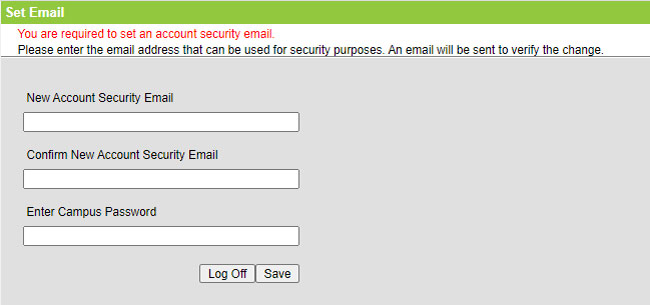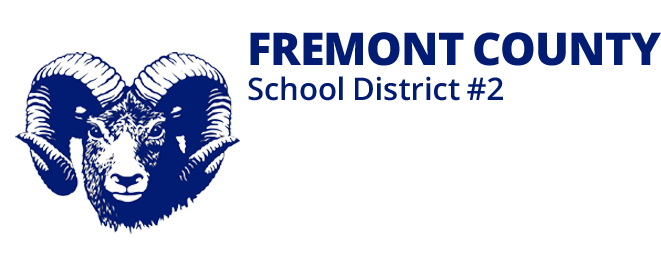First Time Logging Into Infinite Campus
Please follow the steps below to log into Infinite Campus for the first time. If you do not have a username and password, please call (307) 455-5546 or contact us via email to request one.
- Go to the Infinite Campus Log In page.
- Once you get there, click on the Parent Portal link.
- Enter your username and password and click the Log In button.
- When you first sign in, you will see something similar to the image below asking you to set your password. Enter the password provided by FCSD#2 in the first box and then enter your desired password in both the New Password and Verify New Password boxes.
- Your new password needs to be fairly complex. You will know it is complex enough when the indicator turns green with 100% written in it. Click save.
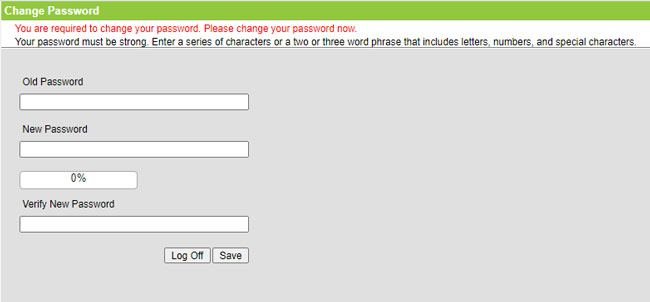
- After setting your password, you will see the screen below asking you to set an email address that will be used to verify your account. Enter your email address in the top two boxes. Enter your Infinite Campus password (created during step four) and click the Save button.